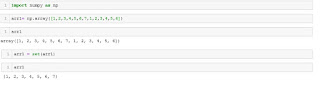While sending email using python, we should use two modules "smtplib" and "email". These two modules will help in creating the connection and building the html body of the email.
The below code will help in creating connection and sending email.
import smtplib
from email.mime.multipart import MIMEMultipart
from email.mime.text import MIMEText
SENDER_EMAIL = 'SENDER_EMAIL'
SENDER_PASSWORD = 'SENDER_PASSWORD' #app password for gmail.
SERVER = 'smtp.gmail.com:587'
RECEIVER_EMAIL = 'SENDER_EMAIL'
SUBJECT = 'Test'
HTML = """
<!DOCTYPE html>
<html>
<head>
<meta charset="utf-8" />
<style type="text/css">
table {
background: white;
border-radius:3px;
border-collapse: collapse;
height: auto;
max-width: 900px;
padding:5px;
width: 100%;
animation: float 5s infinite;
}
th {
color:#D5DDE5;;
background:#1b1e24;
border-bottom: 4px solid #9ea7af;
font-size:14px;
font-weight: 300;
padding:10px;
text-align:center;
vertical-align:middle;
}
tr {
border-top: 1px solid #C1C3D1;
border-bottom: 1px solid #C1C3D1;
border-left: 1px solid #C1C3D1;
color:#666B85;
font-size:16px;
font-weight:normal;
}
tr:hover td {
background:#4E5066;
color:#FFFFFF;
border-top: 1px solid #22262e;
}
td {
background:#FFFFFF;
padding:10px;
text-align:left;
vertical-align:middle;
font-weight:300;
font-size:13px;
border-right: 1px solid #C1C3D1;
}
</style>
</head>
<body>
Dear Somebody,<br> <br>
Bla-bla-bla<br><br>
<table>
<thead>
<tr style="border: 1px solid #1b1e24;">
<th>head1</th>
<th>head2</th>
<th>head3</th>
<th>head4</th>
<th>head5</th>
<th>head6</th>
</tr>
</thead>
<tbody>
<tr>
<td>row1col1</td>
<td>row1col2</td>
<td>row1col3</td>
<td>row1col4</td>
<td>row1col5</td>
<td>row1col6</td>
</tr>
<tr>
<td>row2col1</td>
<td>row2col2</td>
<td>row2col3</td>
<td>row2col4</td>
<td>row2col5</td>
<td>row2col6</td>
</tr>
</tbody>
</table>
<br>
SENDER_NAME.<br>
For more assistance please contact our support team:
<a href='mailto:SENDER_EMAIL'>SENDER_EMAIL</a>.<br> <br>
Thank you!
</body>
</html>
"""
def generate_msg() -> MIMEMultipart:
message = MIMEMultipart("alternative", None, [MIMEText(HTML, 'html')])
message['Subject'] = SUBJECT
message['From'] = SENDER_EMAIL
message['To'] = RECEIVER_EMAIL
return message
def send_message():
message = generate_msg()
server = smtplib.SMTP(SERVER)
server.ehlo()
server.starttls()
server.login(SENDER_EMAIL, SENDER_PASSWORD)
server.sendmail(SENDER_EMAIL, RECEIVER_EMAIL, message.as_string())
server.quit()
if __name__ == '__main__':
send_message()